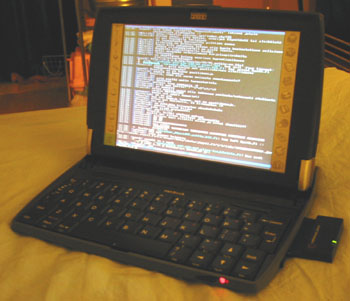Linux on the Psion netBook HOWTO
Copyright © 2003-2005 www.openpsion.org - The OpenPsion Project. All rights reserved.

Other useful hints may be found on the Linux on Psion 5MX HOWTO. The netBook and 5MX systems have considerable similarity.
Offer (May 2006): An infrared modem is offered for free (shipped anywhere in the world) to anyone who posts a patch for the netbook kernel that enables infrared. However, a patch for proper PCMCIA support is considered more critical and will take precedence if posted prior to, or within a few days of, the infrared patch. Please send inquiries or patches to the OpenPsion mail list.
PDF Version of this HOWTO (1.4 MB)
Please post information, questions, FAQ (with answers?) to the openpsion mail list.
- Table of Contents
- 1. Disclaimer
- 2. Credits
- 3. Introduction
- 4. Installation to Initrd
- 4.1. Getting the things you need
- 4.2. Backup EPOC
- 4.3. Configure ArLo
- 4.4. Booting and Rebooting
- 5. Installation to Compactflash
- 6. Using Bookboot - the Linux OS.img
- 7. Using ArLo - Booting Linux from EPOC
- 8. X Windows
- 9. Optimization and Adjustments
- 9.1. Settings in /proc/
- 9.1.1. /proc/sys/vm/laptop_mode
- 9.1.2. /proc/sys/cpu/0/
- 9.1.3. /proc/netbook/
- 9.2. IDE Disk Performance
- 9.3. System and Hardware Clocks
- 10. Applications
- 10.1. Installing Packages
- 10.2. Editors and Word Processors
- 10.3. Spreadsheets
- 10.4. Web Browsers
- 10.5. Calculators - RPN and otherwise
- 10.6. GPS on the netBook
- 10.7. Dictionary
- 10.8. Astronomical netBook
- 10.9. Games
- 10.10. Movie/Video Players
- 10.11. Compiling the Kernel or Applications with GCC
- 10.12. Web Servers
- 10.13. Misc Notes - Man Pages
- 10.14. Java
- 11. Serial Ports
- 11.1. Onboard Serial Port
- 11.2. Infrared Serial Port (Doesn't Work)
- 11.3. PCMCIA Serial Port
- 12. Using a Mouse
- 13. PPP from the netBook
- 14. Making Presentations Using a VGA-out PCMCIA Card
- 14.1. Starting the X server
- 14.2. Window managers
- 14.3. Slide presentations
- 15. External IDE Devices using a PCMCIA Adapter
- 15.1. PCMCIA IDE Hard Disk
- 15.2. PCMCIA CD-ROM
- 16. Resources/Links
- 16.1. The OpenPsion Website
- 16.2. netBook Linux Distributions
- 16.3. IPKG and DEB Feeds
- 16.4. The PCMCIA HOWTO
- 16.5. Plp Tools
- 16.6. ArLo
- 16.7. Bookboot
- 16.8. Proboot
- 16.9. Precompiled Kernels
- 16.10. Initial Ramdisks (initrd's)
- 16.11. The Mail List
- 16.12. netBook Stripped!
- 16.13. The "simputer", from India
- 16.14. RISC OS on a netBook
- 17. Poor Man's Linux's: XTM and ELKS, or EPOCemx
- 17.1. XTM and ELKS
- 17.2. EPOCEMX
- 18. Kernel Development
- 18.1. Wish List
- 18.2. Kernel Development Needs
- 19. Recipe for Compiling the Kernel
- 20. Developer's Notes
- 20.1. Some Documentation
- 20.2. PCMCIA
- 20.3. Compactflash
- 20.4. PCMCIA/CF pinouts
- 20.5. LCD/Framebuffer Driver
- 20.6. IRDA
- 20.7. Ramdisks/ramfs/tmpfs
- 20.8. Power Control
- 20.9. Keyboard
- 20.10. Arlo Needs
- 20.11. Sound
- 20.12. SanDisk 128MB + Wi-Fi CompactFlash ideal wireless solution?
- 20.13. Initial Ramdisks (initrd's)
- 21. FAQs
- 21.1. Why do the URL's of the HOWTO pages keep disappearing/changing?
- 21.2. How can I type the pipe (|) character?
- 21.3. Is there any size limit to the compactflash or microdrives that are supported?
- 21.4. Compare and contrast compactflash or microdrives for me please?
- 21.5. How can I get the kernel to boot directly without having to boot up EPOC?
- 21.6. Are there any EPOC backup solutions that don't require the desktop software?
- 21.7. Can I plug in a serial mouse to the serial port and use a mouse that way? [Yes, but be a little wary.]
- 21.8. Can you tell me the specifications of the netBook's serial port?
- 21.9. Are There Any Issues with the Malaysian netBooks?
- 21.10. What Are the Kernel Differences Between Series 7/netBook?
- 21.11. What Effect Does a Memory Upgrade Have/Is All Memory Recognized?
- 21.12. Is it safe to send my netBook through an airport X-ray machine?
- 21.13. Is possible to rebuild the netBook's Lithium-Ion battery pack with new batteries?
- 21.14. How can I manually unpack an *.ipk package?
- 21.15. How can I manually unpack a *.deb file?
- 22. Floating Point Emulation Notes
- 23. Extracting a Zaurus ROM (MTD and JFFS2) filesystem
- 24. Changes
1. Disclaimer
This is the method generally used for installing and configuring Linux for the Psion netBook. It may not yet work for you. It may make your netBook blow up and your house fall down, for all I know. It might even steal your girl (or boy) friend and leave you in the gutter begging for beer money with only bent floppy disks to your name. Don't blame anybody if something goes wrong, and your tears will fall on deaf ears, so to speak. That said, if you have any problems you can always post a query on the mailing list (send e-mail to: linux-7110-psion@lists.sourceforge.net). Somebody there will likely be able to, but nobody is obligated to, assist you. Make sure you backup, backup, backup!!!
In short, we are not responsible.
This is what might happen:
so you are duly warned.