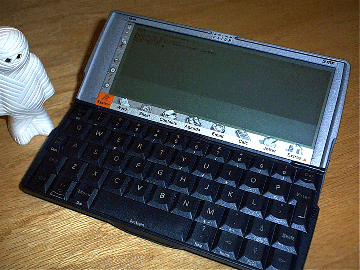Linux on the Psion 5MX/5MX-PRO HOWTO
Copyright © 2000-2006 www.openpsion.org - The OpenPsion Project. All rights reserved.
This document shows how to get a Psion 5MX or 5MX-PRO to boot up the Linux operating system, how to subsequently configure the system, and how to obtain, install and use applications suitable for the 5MX's limited resources. This document also contains notes on the remaining problems at the moment, and instructions on such things as compiling a custom kernel. The framebuffer and X windows are supported. Compactflash, touch screen, and serial ports are supported. Now even sound and recording are supported!
This HOWTO is a new rendering of the original 5MX HOWTO with corrections and updates. It isn't perfect, but it is better.
Other useful hints may be found on the Linux on netBook HOWTO. The netBook and 5MX systems have considerable similarity.
PDF Version of this HOWTO (about a MB )
Please post information, questions, FAQ (with answers?) to the OpenPsion mail list.
- Table of Contents
- 1. Disclaimer
- 2. Credits
- 3. Introduction
- 4. How Does It Work?
- 5. Preparation
- 6. Copying Files to the Psion and Making Partitions on the Compactflash Disk
- 7. Compactflash Comments
- 8. Booting using ARLO
- 9. Using Your New System
- 9.1. Mounting /proc and Compactflash Partitions
- 9.2. The Keyboard and Setting Keys
- 9.3. Setting the Font
- 9.4. Setting Framebuffer Depth
- 9.5. Pointers and Things that Work
- 9.6. /etc Adjustments
- 9.7. /proc Adjustments
- 9.8. Keeping Time Between Reboots
- 9.9. The Real Time Clock, /dev/rtc
- 9.10. Installing New Packages
- 10. Serial Connections and PPP
- 11. Using Sound
- 11.1. Working Features
- 11.2. Devices
- 11.3. Setting an Alarm
- 11.4. Sound Details
- 12. Installing PicoGUI Windowing
- 13. Installing X Windows
- 13.1. An X on OpenPsion Screenshot!
- 13.2. Prerequisites
- 13.3. Packages to Install
- 13.4. Configuring the Blackbox Window Manager
- 13.5. Using the extra-screen icons
- 13.6. Mouse Issues
- 13.7. Keyboard Issues
- 13.8. Useful X applications
- 13.9. Using a serial mouse!
- 14. Memory Issues
- 15. Freeing Up Disk Space
- 16. Cross Compiling a Kernel for the 5MX
- 16.1. Prerequisites
- 16.2. The Cross Compilation Environment
- 16.3. Compiling a Kernel
- 16.4. Kernel Modules
- 17. FAQ
- 17.1. Please see the FAQ on the main OpenPsion page (FAQ) for other possible FAQ.
- 17.2. Q: Which Psion 5MX model do I need (16, 24, or 32Mb)?
- 17.3. Q: How come after OpenPsion boots up the text is faded so as to be illegible?
- 17.4. Q: My disk gives errors when my psion wakes up from sleep mode, or otherwise?
- 17.5. Q: Can I have a dual boot system (EPOC and linux)?
- 17.6. Q: How come when I turn my psion off for the night, it turns itself back on again?
- 17.7. Q: How do I get the bar "|" or grave "`" keys?
- 18. Resources
- 18.1. The OpenPsion Website
- 18.2. The 5MX Pages
- 18.3. Plp Tools
- 18.4. ARLO
- 18.5. Proboot for 5MX PRO
- 18.6. Kernel Sources
- 18.7. Precompiled Kernels
- 18.8. Initial Ramdisks (initrd's)
- 18.9. The Mail List
- 18.10. The Psion PDA Graveyard (sob.)
- 19. Changes
1. Disclaimer
This HOWTO describes installing and configuring Linux on the Psion 5MX/5MXPro. There are no guarantees, and the procedures described here may turn your Psion into a brick/doorstop (well, not likely, but possible - a hard reset fixes most everything on a 5MX, besides outright hardware failures). Don't blame anybody if something goes wrong. That said, if you have any problems you can always post a query on the mailing list (send e-mail to: OpenPsion mail list (linux-7110-psion@lists.sourceforge.net) ). Somebody there will likely be able to, but nobody is obligated to, assist you.
Make sure you backup, backup, backup!!!