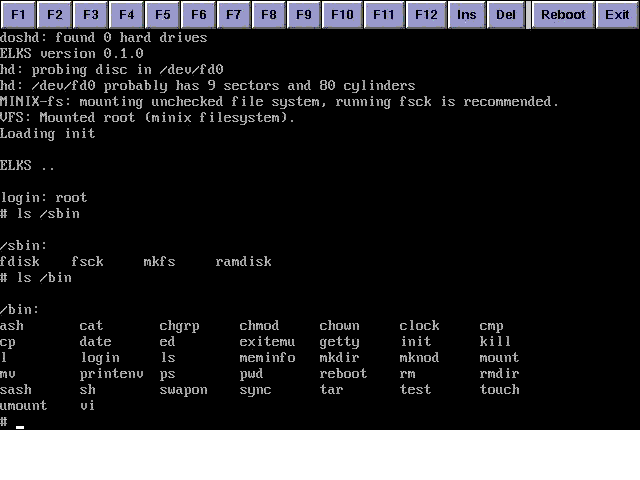17. Poor Man's Linux's: XTM and ELKS, or EPOCemx
17.1. XTM and ELKS
A poor substitute for linux on the netBook is to use the XTM 80188 emulator together with ELKS linux. The XTM emulator is an EPOC program that emulates the 80188 instruction set with MCGA graphics and 640KB of base RAM. This emulator is not free, but you can install and try out a trial version of it. ELKS is a linux-based operating system that is designed to run on old cpu's with limited resources. It uses the minix filesystem. You can download a boot + root floppy image from the ELKS website and use it to boot up XTM. The XTM emulator is, of course, aimed at the DOS OS and all its applications (I installed DR DOS/Caldera DOS.) Unfortunately, there are as yet few (if any) applications that will run in ELKS. Still, it is a possibility, and development of ELKS continues, albeit slowly.
17.2. EPOCEMX
The epocemx project has had nice success in porting the unix/linux environment to EPOC. This has the best shell for EPOC of all, to my knowledge. It works nicely on the netBook. This project was aimed at getting gcc to work for compiling EPOC applications and they seem to have done it. The gcc compiler is meant to work on the netBook (although slowly), because the netBook has enough memory. (EPOCemx was orignally designed to run on the EPOC emulator on the desktop, just for the purpose of compiling applications.) There are a set of *.sis files now that let you install this package. Highly recommended. You can also install vim which has been ported to EPOC and combine it with emx. Then you will be stylin'! :)