 First you need 3 Li-Ion cells type 18650. Standard netBook/S7 battery uses 1500 mAh cells, but I recommend buying 2200 mAh cells. They are cheap; I bought them for $6 each.
First you need 3 Li-Ion cells type 18650. Standard netBook/S7 battery uses 1500 mAh cells, but I recommend buying 2200 mAh cells. They are cheap; I bought them for $6 each.
It is possible to rebuild the netBook's Lithium-Ion battery. The text below was given by Midas (http://www.mypsion.ru/, see also LI battery replacement in Russian), and modified to read a little better and include the figures. The original post was on the mail lists of PDA Street/Psion Place.
WARNING
Be aware that Lithium-Ion batteries are a little dangerous, which is why the U.S. post office has
special requirements for mailing them and why they are not available at the local corner
battery store. Some research as to this danger and safety precautions (use eye protection goggles,
learn what to do with a lithium fire, etc.) are in order
(
Example Lithium-Ion battery safety sheet). Openpsion and all its members take
no responsibility and assume no liability for anyone injured or damage done to your netBook or
your property in attempting the rebuilding of lithium batteries - you try this AT YOUR OWN RISK!
That said, rebuilding these batteries can be very cost effective, and someday it will be impossible to find replacement netBook battery packs. All lithium batteries will eventually go flat and fail to recharge.
Without making a recommendation, you might find the relevant batteries in the United States at www.batteryspace.com, located in Richmond, CA (just outside San Francisco). (No actual experience with this company.)
Horror Story #1
As a cautionary tale, the following was one person's experience in trying to reassemble a battery pack:
I chose cells with tags attached to minimise the chances of damaging the cells when soldering. This part went fine. ["tags" are apparently wires or connections that are sometimes preattached to the LI-ion batteries.]
Unfortunately, one of the tags had a small solder spike where the wire was attached. When I was reassembling the battery, this spike was pressed up against the plastic coating of one of the cells. The tiny spike pierced the thin plasic coating, shorting out on the metal wall of the cell beneath. The tag got VERY HOT, VERY quickly. I burnt my fingers, but pulled the tag free before the cell exploded. After a quick modification with a file and some insulating tape, I checked operation.
It looks like I damaged the controller circuit. There is no voltage across the two external contacts. The battery has 11.44 volts across it, but this voltage is not being presented at the external contacts. When I put the battery back into the 7Book, it is no longer recognised. In theory, I could wire the battery directly across the external contacts, but having found out first hand how hot they can get, I am unwilling to take the risk.
Theory of Operation
From what I can tell, the purpose of the controller circuit is to control the
voltage and charging of the cells individually. This is to be sure that each
cell gets charged properly, and no particular cell gets overcharged while all
the cells are being charged. And no cell gets undercharged when the pack is
being used. This is why it is bad news to bypass the controller circuit! The
three batteries may develop different charge states, which could cause
serious problems if one of them became overcharged, or overly discharged.
The netBook's controller IS NOT set to support 1500 mAh only! It always measures a REAL battery voltage and charges the battery until it reaches 12.6 V. But batteries with a higher mAh rating will take longer to charge to capacity, of course. It would seem that the battery pack for the netBook PRO differs from that of the netBook only in the mAh rating of the batteries used for the pack.
Lithium ion batteries have internal safety features inside of them to prevent damage, explosions, etc.
Just because a battery or battery pack has voltage across it does not necessarily mean it is charged up - it is not under load when you measure it with a multimeter.
Li-Ion batteries do not suffer from the memory effect that NiCad or NiMH experience (the memory effect is caused by partial charge/discharge that eventually degrades battery charging capability.) Lithium-ion batteries typically have a lifespan of two to three years, starting from the date of manufacture (not the time of first use, as some believe). Always check the manufacturing date, and buy them when you need them (don't store "spares" batteries). Depending how the battery is treated, 300 to 500 discharge/charge cycles is normal. For maximum lifespan, avoid discharging lithium-ion batteries completely. See: The Power of Li-Ion for more information.
Having said that, it is apparent that most people experience a much longer lifetime for their netBook's lithium-ion battery than described above, e.g., "I have 2 batteries both over 2 years old and one of them recharged well over 500 times and I still get 7-8 hours at brightness 5 and have not experienced noticable decline."
Lithium batteries are not rechargeable (and will likely explode if you try), lithium ion batteries are rechargeable.
Midas
Member
Registered: Feb 2003
Location: Moscow, Russia
Posts: 33
Hi guys,
I have succesfully replaced old Series 7 battery with new Li-Ion elements. Now I'd like to share my experience with you. Sorry for any mistakes in the grammar; English is not my native language.
 First you need 3 Li-Ion cells type 18650. Standard netBook/S7 battery uses 1500 mAh cells, but I recommend buying 2200 mAh cells. They are cheap; I bought them for $6 each.
First you need 3 Li-Ion cells type 18650. Standard netBook/S7 battery uses 1500 mAh cells, but I recommend buying 2200 mAh cells. They are cheap; I bought them for $6 each.
You'll need: a thin screwdriver, a thin knife, a soldering iron, some thin wire, a good liquid flux, a soldering tin, and a multimeter.
First, be sure that your new cells have the same voltage (in my case they had 3.78 V each).
Take out the battery pack and disassmble its case using thin screwdrivers and knife.
Unfortunately, you must break the inner locks. When reassembling the pack,
glue [or possibly tape] can be used to fix it.
 What can we see inside? Three cells and a charge controller circuit (white).
What can we see inside? Three cells and a charge controller circuit (white).
 The cells are welded together. Now make 4 replacement pieces of wire
to attach the batteries to the controller circuit. Tin the wires. Do not make them too long!
The cells are welded together. Now make 4 replacement pieces of wire
to attach the batteries to the controller circuit. Tin the wires. Do not make them too long!
 Now assemble the battery. First tin the cells. It won't be easy because they don't
want to be tinned . So you must sand a small part of metal. I used Dremel sanding
machine, but you can use a knife or sandpaper as well.
Now assemble the battery. First tin the cells. It won't be easy because they don't
want to be tinned . So you must sand a small part of metal. I used Dremel sanding
machine, but you can use a knife or sandpaper as well.
 Put a small drop of flux onto the sanded surface. With a soldering iron, tin this
small area. Do it very fast! 1/2 second, not more! And cool the cell right after
tinning (I used a piece of cotton soaked in alcohol). Overheating a Li-Ion cell may
damage it. Now solder the wire pieces to cells. Be sure to keep correct polarity. The
two middle wires must be soldered to both cells, but this is easy. Don't use too much
tin! If you made big "drops", you can use a nail file to sand them down.
Put a small drop of flux onto the sanded surface. With a soldering iron, tin this
small area. Do it very fast! 1/2 second, not more! And cool the cell right after
tinning (I used a piece of cotton soaked in alcohol). Overheating a Li-Ion cell may
damage it. Now solder the wire pieces to cells. Be sure to keep correct polarity. The
two middle wires must be soldered to both cells, but this is easy. Don't use too much
tin! If you made big "drops", you can use a nail file to sand them down.

Here is what I got:
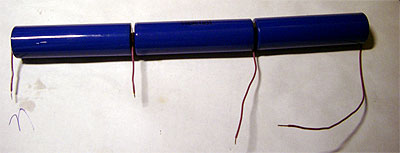
Now detach the old wires and the old cells, and solder your new battery to the circuit.
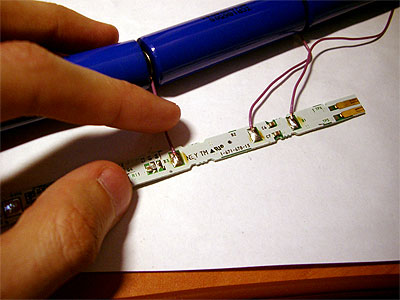
Assemble the battery...
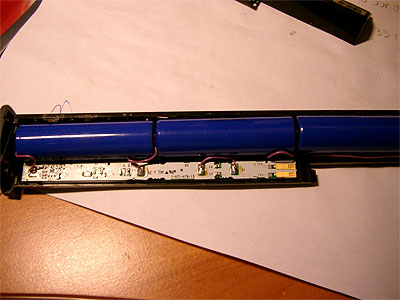
And now you can use it in your netBook. I tested my new 2200 mAh battery with Series 7, and it successfully worked for 12,5 hours instead of old 7 hours!